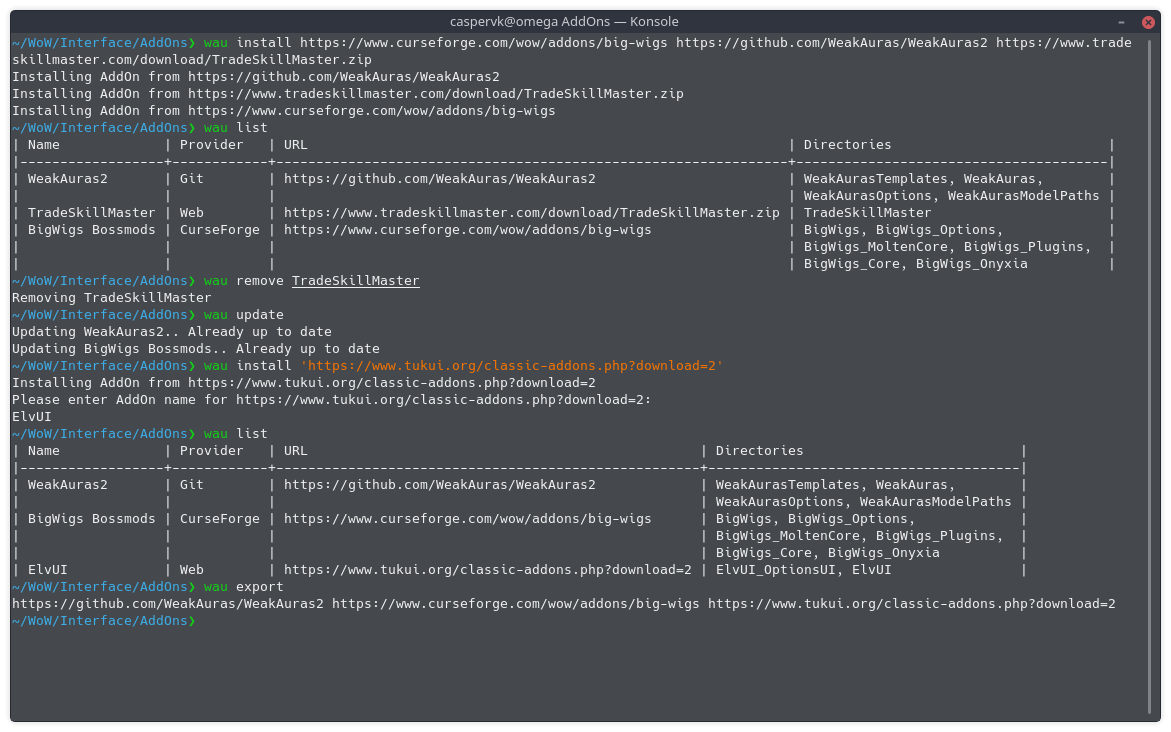The only World of Warcraft add-on updater developed exclusively while waiting in queue.
| images | ||
| wau | ||
| .gitignore | ||
| LICENSE.txt | ||
| README.md | ||
| setup.py | ||
wau: World of Warcraft AddOn Updater
Installation
The easiest way to install the application is to use pip:
pip3 install --upgrade https://git.caspervk.net/caspervk/wau/archive/master.tar.gz
It requires Python 3.7 or later.
Usage
The program can be started by running wau or python3 -m wau, depending on system configuration.
usage: wau [-h] [-v] {install,remove,update,list,clean,export} ...
World of Warcraft AddOn Updater v0.0.1 by Casper V. Kristensen.
positional arguments:
{install,remove,update,list,clean,export}
install Install a new AddOn.
remove Remove a previously installed AddOn.
update Install newest version of all AddOns.
list List installed AddOn.
clean Clear out the local cache of retrieved files.
export Export the list of installed AddOns for install
elsewhere.
optional arguments:
-h, --help show this help message and exit
-v, --verbose Increase verbosity level. Can be used multiple times.
For more information, see <https://git.caspervk.net/caspervk/wau>.
Supported AddOn Providers
- CurseForge.com
- Supports
curseforge.com/wow/addons/<slug|project-id>URLs.
- Supports
- WowInterface.com
- Git
- Supports
<url>#<branch>syntax.
- Supports
- GitHub Releases
https://github.com/x/y/releases.
- HTTP